Guidance
Welcome to Preferred by Nature online training platform. This section guides you on how to use our online platform and FSC modules.
Step 1.
On the main page you will find a selection of online courses. Please start from "FSC Expert Course - Introduction".

To start the course you need to click on the course card that will lead you to the course introduction page and then click "Enroll for free".

New windows opens and you will enter online course module. Contents of the course you can see in the menu on the left side.
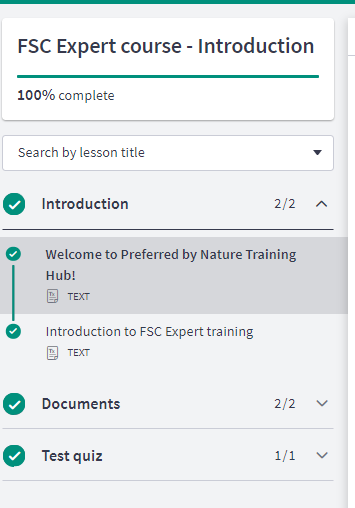
In order to complete this intro module you need to go through each part of the content and click on "Complete & Continue" in the bottom of the screen. You also need to take the test quiz. First module will be then completed. This module is just to give you an idea of our training and how system technically works.

When taking quiz you need to use button "Confirm".
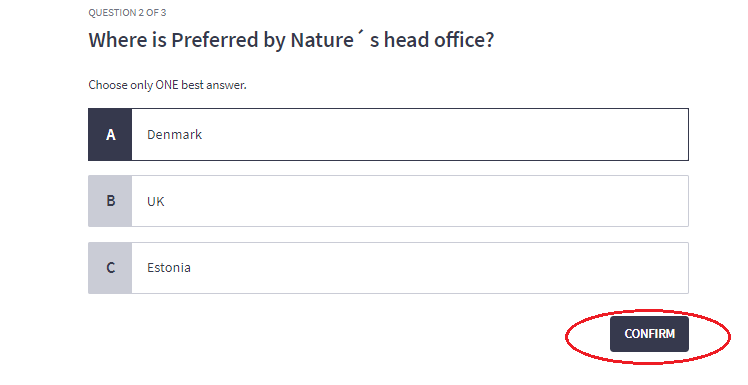
After completing the quiz click "Continue". You also have the possibility to retake the quiz.

Once all sections are completed your will receive a message with a confirmation of completion.

Step 2.
Please proceed with FSC Trademarks module after Introduction module.

Again, press on the course card and then "Enroll for free".

In FSC Trademarks module we have webinar, standard and quiz. In order to complete the module you need to go through all the sections and take the quiz.
Step 3.
Next module is Generic FSC training. It consists of 5 webinars, quiz and additional optional multimedia materials.

Step 4.
Please continue with ISO 19011 course.

Step 5 and 6.
Next is to take FSC FM and FSC CoC modules. You may take either both or one of them according to your selection of classroom course.


NB! If you are coming to classroom FSC Expert course then relevant online modules must be completed before that. Completion includes taking relevant quizzes.
